Notifications are one of iOS’s best features, letting apps and the iOS system alert you about important updates: a new episode of a show is available, a new text has arrived, your Lyft is on its way, and more. But you can wind up with apps that either notify you too often, or change their notification pattern after you’ve given permission.
You can dive into Settings > Notifications, swipe to find the app, and adjust settings there. But Apple introduced a nifty way in iOS 12 to change notification settings from within a lock screen alert.
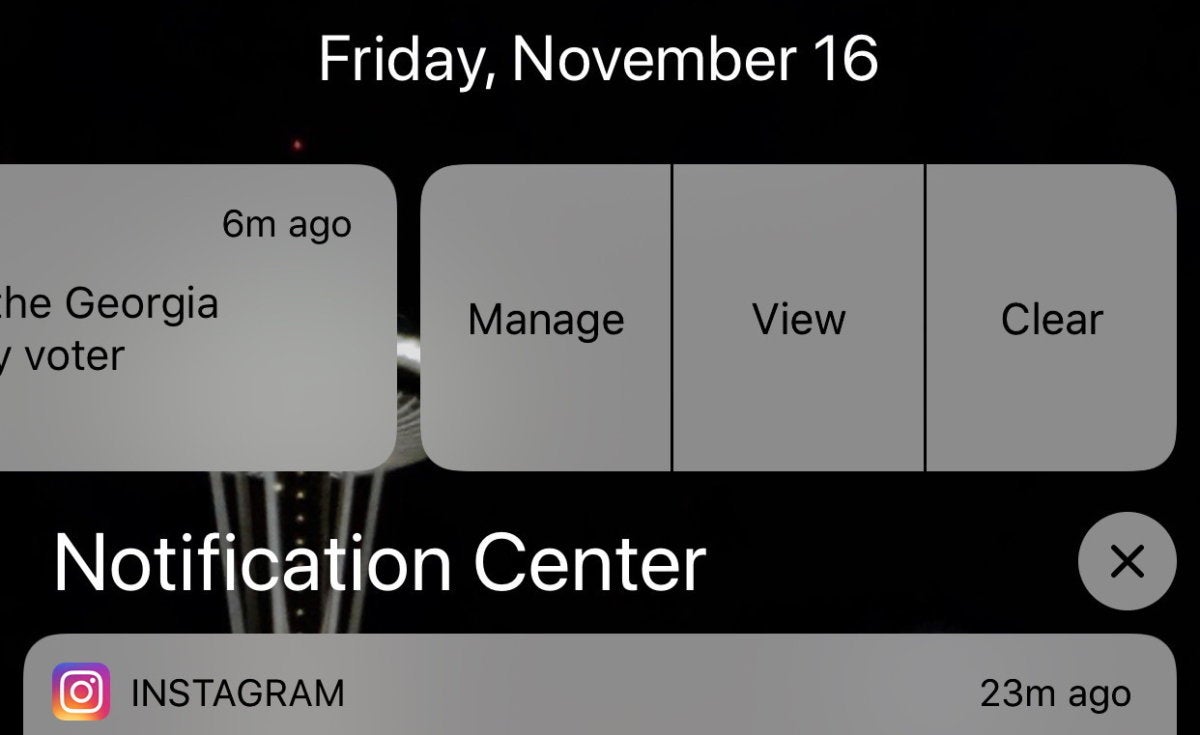 IDG
IDG
Swipe left and you can tap Manage.





