As a long-time Mac user, I once had to rely on Key Caps, an early Mac helper that would show you where special characters hid on a keyboard. Holding down Option and Shift-Option would reveal the secrets of π and ‰ and accent marks.
That feature never disappeared, though it did recede from view, and was renamed Keyboard Viewer. You may rarely need it—except when you’re trying to type a key that your keyboard doesn’t allow or you can’t find.
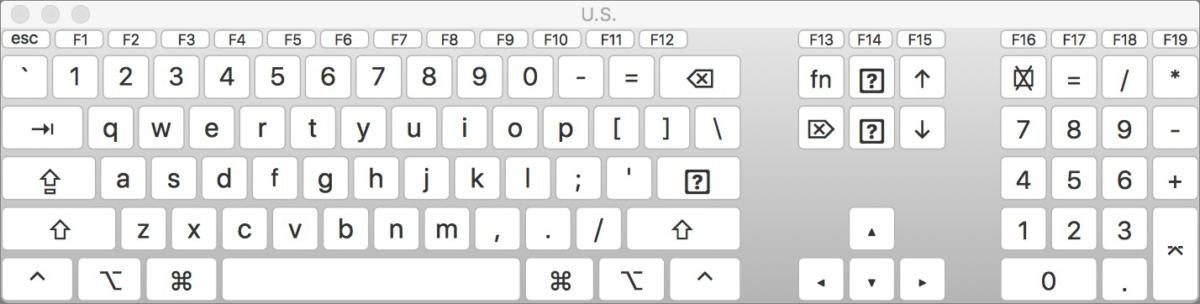 IDG
IDG
Keyboard Viewer shows you “key caps.” You can click to “type.”





