The Shortcuts app is a great way to automate tasks that requires several steps on iOS. You can create your own shortcuts, or you can sift through the Shortcuts Gallery to find and install shortcuts that others have created.
You can also find Shortcuts on the internet, but if you try to install them, you might run into a problem that prevents the Shortcut from installing. You could see this message:
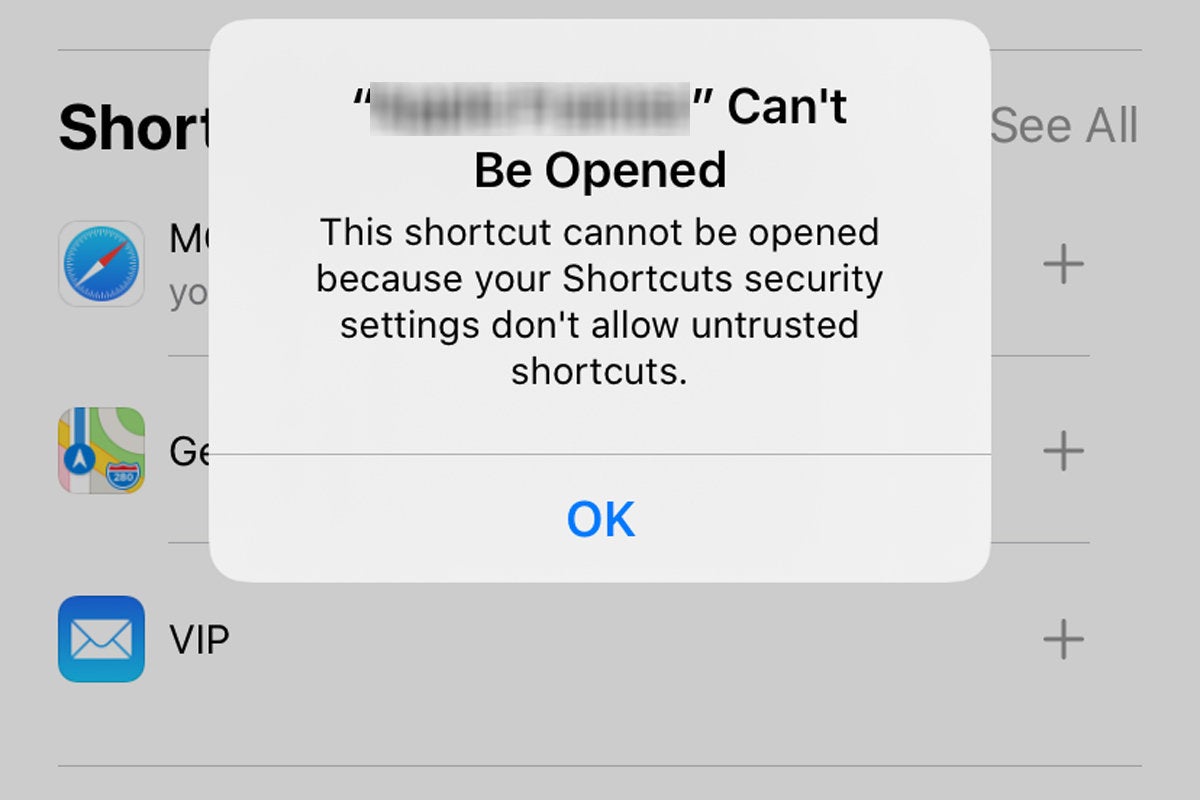 IDG
IDGWhen you see that message, you might think, “O.K., I’ll just go in the Shortcuts settings and allow untrusted shortcuts.” But if you’ve never run a shortcut before and you go into Settings > Shortcuts in iOS, you won’t find any security settings to adjust.





