Keynote is designed best for presenters to work across two screens. One is typically a projector or large monitor; the other, a laptop screen or computer screen in front of the presenter. Keynote fills that second screen with a variety of presenter’s tools, like notes, thumbnails of the previous and next slides, and a time-elapsed clock.
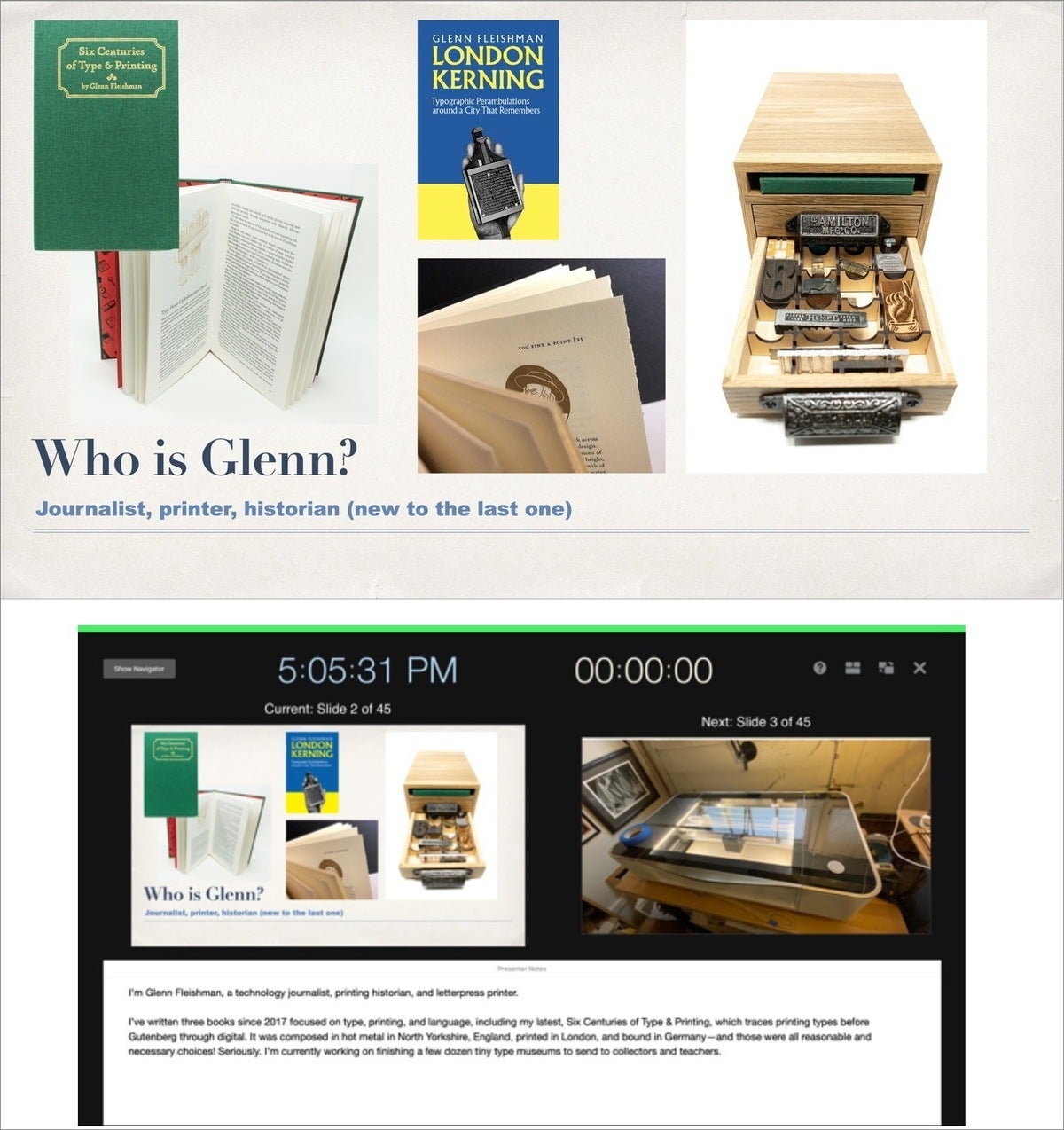 IDG
IDG
In a normal two-screen Keynote presentation, slides occupy one screen (as at top), while presenter’s tools, including notes, fit on another screen.





