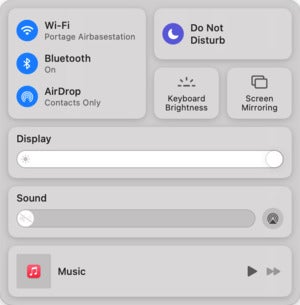 IDG
IDG
The Do Not Disturb area is how you snooze notifications in Big Sur.
Disabling notifications in macOS is a great help during meetings, whether you’re sharing your screen or trying to avoid being distracted. In macOS Mojave and earlier, you could Option-click the notifications icon in the upper-right corner of the screen to temporarily shift into Do Not Disturb mode.





