Apple’s iOS App Store has a lot of apps—some might even say there are way too many. Don’t get us wrong, more is better, but it can be way too hard to find the right one. To help address this, Apple is bringing a new feature to help narrow things down called search suggestions.
🗣 Introducing search suggestions on the App Store!
— App Store (@AppStore) April 29, 2021
Select (or deselect) multiple suggestions to refine your search so you can find even more amazing apps and games.
Search suggestions roll out today starting with the USA, Canada, the UK, and Australia. pic.twitter.com/viaZHlCZMb
Here’s how it works. When you are in the App Store app and enter a search term, a set of keywords appear below the search bar to refine your search. These keywords are ones that are usually associated with your search term, so, for example, when searching “baseball,” the keywords that appear are, “training,” “stars,” “manager,” and more. In my short experience with search suggestions, most of the keywords made sense, but then one or two pop up that make you shrug—for example, “wallpaper” is a suggestion for a search of “baseball.”
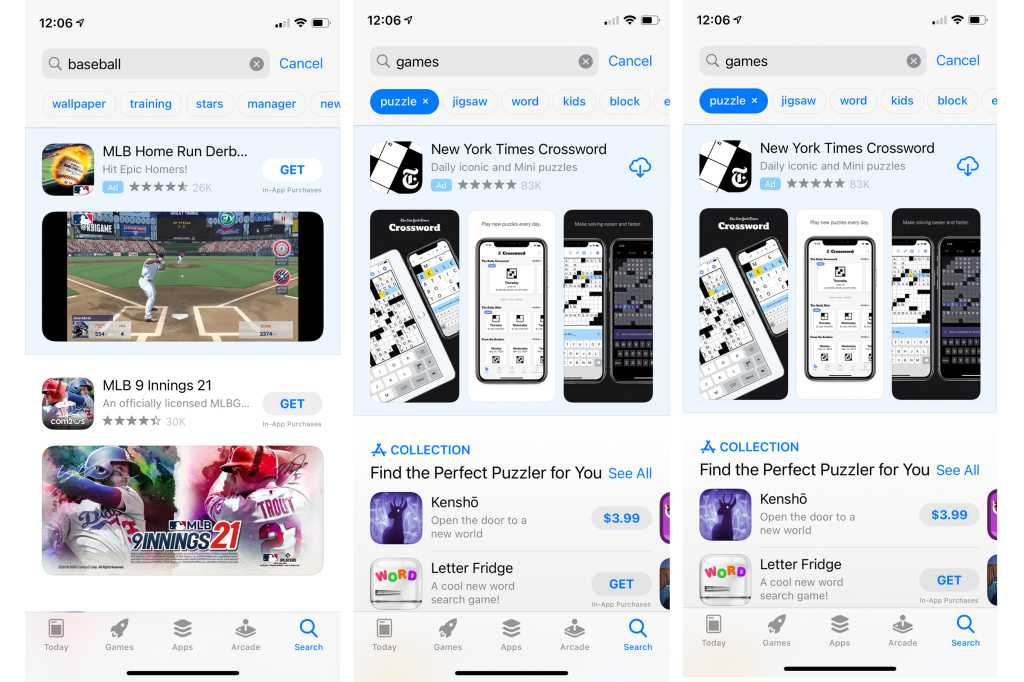 https://www.macworld.com/wp-content/uploads/2021/04/app-store-search-suggestions.jpg?resize=300%2C200&quality=50&strip=all 300w, https://www.macworld.com/wp-content/uploads/2021/04/app-store-search-suggestions.jpg?resize=768%2C512&quality=50&strip=all 768w, https://www.macworld.com/wp-content/uploads/2021/04/app-store-search-suggestions.jpg?resize=1024%2C683&quality=50&strip=all 1024w, https://www.macworld.com/wp-content/uploads/2021/04/app-store-search-suggestions.jpg?resize=1536%2C1024&quality=50&strip=all 1536w, https://www.macworld.com/wp-content/uploads/2021/04/app-store-search-suggestions.jpg?resize=2048%2C1365&quality=50&strip=all 2048w, https://www.macworld.com/wp-content/uploads/2021/04/app-store-search-suggestions.jpg?resize=1240%2C826&quality=50&strip=all 1240w, https://www.macworld.com/wp-content/uploads/2021/04/app-store-search-suggestions.jpg?resize=150%2C100&quality=50&strip=all 150w" sizes="(max-width: 2400px) 100vw, 2400px" />
https://www.macworld.com/wp-content/uploads/2021/04/app-store-search-suggestions.jpg?resize=300%2C200&quality=50&strip=all 300w, https://www.macworld.com/wp-content/uploads/2021/04/app-store-search-suggestions.jpg?resize=768%2C512&quality=50&strip=all 768w, https://www.macworld.com/wp-content/uploads/2021/04/app-store-search-suggestions.jpg?resize=1024%2C683&quality=50&strip=all 1024w, https://www.macworld.com/wp-content/uploads/2021/04/app-store-search-suggestions.jpg?resize=1536%2C1024&quality=50&strip=all 1536w, https://www.macworld.com/wp-content/uploads/2021/04/app-store-search-suggestions.jpg?resize=2048%2C1365&quality=50&strip=all 2048w, https://www.macworld.com/wp-content/uploads/2021/04/app-store-search-suggestions.jpg?resize=1240%2C826&quality=50&strip=all 1240w, https://www.macworld.com/wp-content/uploads/2021/04/app-store-search-suggestions.jpg?resize=150%2C100&quality=50&strip=all 150w" sizes="(max-width: 2400px) 100vw, 2400px" />IDG
Some filters allow even further filtering. For instance, when I clicked the “puzzle” suggestion in a “games” search, I received options for “jigsaw,” “word,” “kids,” and others. However, you’ll still see the app ad at the top of your search results. You know that ad, the one that almost never is what you’re looking for but takes up most of the screen real estate. Yeah, that one, and it doesn’t change to fit what you’re actually looking for.
Apple said it is rolling out this feature in the U.S., Australia, Canada, and the U.K. This is a server-side upgrade, so you don’t need to update to iOS 14.5, which was released earlier this week.





