Apple is staking its claim on being the privacy-focused tech company. With every new operating system release, Apple includes even more features that make it difficult for unscrupulous companies to unwittingly track you online. The release of iOS 15, iPadOS 15, and macOS 12 Monterey this fall are no exception.
There are many new features and changes big and small, but these are the most significant new ways Apple’s going to improve privacy protections.
Better Safari protection
Apple introduced Intelligent Tracking Prevention to Safari a few years ago to help prevent sites from tracking you with cookies across all the places you go. This year, it’s enhancing the feature by blocking trackers’ ability to identify you by your IP address.
Safari will also now automatically upgrade sites from HTTP to HTTPS if they’re known to support it.
Mail Privacy Protection
In the Mail app, you can enable this new feature to hide your IP address from the emails you open, and prevent methods like tracking pixels from being able to determine if you’ve opened their email.
App Privacy Report
The Safari Privacy Report is a great feature to let you know which sites are trying to track you, but what about apps? The new App Privacy Report section of iOS and iPadOS will let you see exactly what times and how often an app access your location, photos, camera, microphone, or contacts during the last seven days. You can also see which third-party domains the app is sharing data with.
You have to grant apps permission to use those things, of course, but you might be surprised to find that some apps are accessing this stuff when you don’t think they should be. It’s app part of Apple’s efforts to make sure you’re informed about what apps are really doing.
 https://www.macworld.com/wp-content/uploads/2021/06/ios15-app-privacy-report.jpg?resize=300%2C168&quality=50&strip=all 300w, https://www.macworld.com/wp-content/uploads/2021/06/ios15-app-privacy-report.jpg?resize=768%2C432&quality=50&strip=all 768w, https://www.macworld.com/wp-content/uploads/2021/06/ios15-app-privacy-report.jpg?resize=1200%2C675&quality=50&strip=all 1200w, https://www.macworld.com/wp-content/uploads/2021/06/ios15-app-privacy-report.jpg?resize=1536%2C864&quality=50&strip=all 1536w, https://www.macworld.com/wp-content/uploads/2021/06/ios15-app-privacy-report.jpg?resize=2048%2C1152&quality=50&strip=all 2048w, https://www.macworld.com/wp-content/uploads/2021/06/ios15-app-privacy-report.jpg?resize=1240%2C697&quality=50&strip=all 1240w, https://www.macworld.com/wp-content/uploads/2021/06/ios15-app-privacy-report.jpg?resize=150%2C84&quality=50&strip=all 150w" sizes="(max-width: 2766px) 100vw, 2766px" />
https://www.macworld.com/wp-content/uploads/2021/06/ios15-app-privacy-report.jpg?resize=300%2C168&quality=50&strip=all 300w, https://www.macworld.com/wp-content/uploads/2021/06/ios15-app-privacy-report.jpg?resize=768%2C432&quality=50&strip=all 768w, https://www.macworld.com/wp-content/uploads/2021/06/ios15-app-privacy-report.jpg?resize=1200%2C675&quality=50&strip=all 1200w, https://www.macworld.com/wp-content/uploads/2021/06/ios15-app-privacy-report.jpg?resize=1536%2C864&quality=50&strip=all 1536w, https://www.macworld.com/wp-content/uploads/2021/06/ios15-app-privacy-report.jpg?resize=2048%2C1152&quality=50&strip=all 2048w, https://www.macworld.com/wp-content/uploads/2021/06/ios15-app-privacy-report.jpg?resize=1240%2C697&quality=50&strip=all 1240w, https://www.macworld.com/wp-content/uploads/2021/06/ios15-app-privacy-report.jpg?resize=150%2C84&quality=50&strip=all 150w" sizes="(max-width: 2766px) 100vw, 2766px" />Apple
macOS recording indicator
iOS has had a little recording indicator in the stats bar since iOS 14 was released, and now macOS is getting something similar. You’ll see which apps can access your microphone in Control Center, and a small icon will appear in the menu bar when it is being accessed.
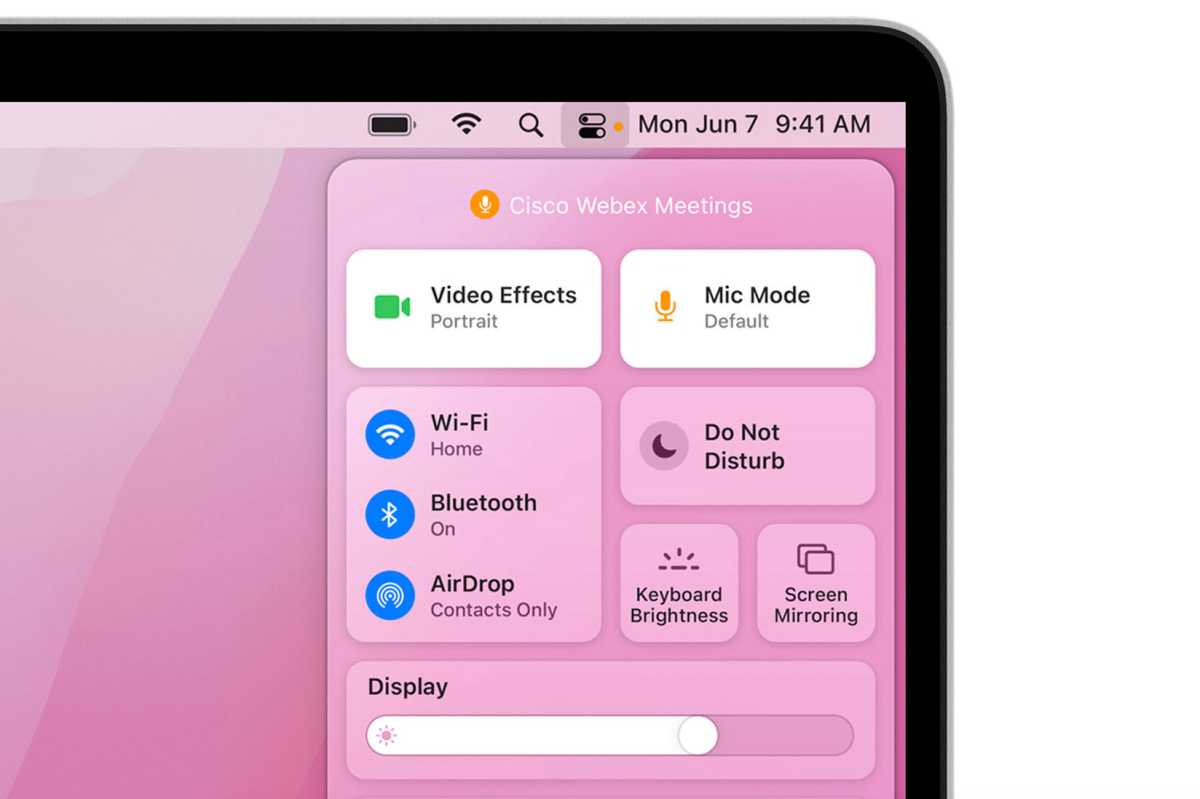 https://www.macworld.com/wp-content/uploads/2021/06/macos12-microphone.jpg?resize=300%2C200&quality=50&strip=all 300w, https://www.macworld.com/wp-content/uploads/2021/06/macos12-microphone.jpg?resize=768%2C512&quality=50&strip=all 768w, https://www.macworld.com/wp-content/uploads/2021/06/macos12-microphone.jpg?resize=1200%2C800&quality=50&strip=all 1200w, https://www.macworld.com/wp-content/uploads/2021/06/macos12-microphone.jpg?resize=1536%2C1023&quality=50&strip=all 1536w, https://www.macworld.com/wp-content/uploads/2021/06/macos12-microphone.jpg?resize=1240%2C826&quality=50&strip=all 1240w, https://www.macworld.com/wp-content/uploads/2021/06/macos12-microphone.jpg?resize=150%2C100&quality=50&strip=all 150w" sizes="(max-width: 1648px) 100vw, 1648px" />
https://www.macworld.com/wp-content/uploads/2021/06/macos12-microphone.jpg?resize=300%2C200&quality=50&strip=all 300w, https://www.macworld.com/wp-content/uploads/2021/06/macos12-microphone.jpg?resize=768%2C512&quality=50&strip=all 768w, https://www.macworld.com/wp-content/uploads/2021/06/macos12-microphone.jpg?resize=1200%2C800&quality=50&strip=all 1200w, https://www.macworld.com/wp-content/uploads/2021/06/macos12-microphone.jpg?resize=1536%2C1023&quality=50&strip=all 1536w, https://www.macworld.com/wp-content/uploads/2021/06/macos12-microphone.jpg?resize=1240%2C826&quality=50&strip=all 1240w, https://www.macworld.com/wp-content/uploads/2021/06/macos12-microphone.jpg?resize=150%2C100&quality=50&strip=all 150w" sizes="(max-width: 1648px) 100vw, 1648px" />Apple
iCloud+ Private Relay
A part of the new iCloud+ service, this service will allow you to hide your network access when you browse with Safari. It will encrypt all your browsing data and send it through two separate internet relays. This makes it really hard for sites to use a combination of data like your IP address and browsing activity to build a profile about you. Read more about iCloud+ here.





