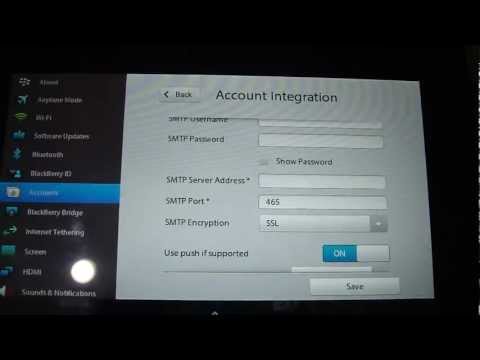|
Step by step instructions: 1. Make sure your playbook is running OS 2.0+ 2. Drag down your playbook settings from the top bezel 3. Select Account 4. Press Add New Account 5. Press on Email, Calendar and Contacts 6. Press Advanced Setup 7. Press on IMAP 8. Now fill up the form with the following: Description: Name the account Display Name: Your Name Username : "@me or @icloud email address Email address "@me or @icloud email address Password: "Your @me or @icloud Password Server Adress: imap.mail.me.com Port:993 Encryption : SSL SMTP Username: "@me or @icloud email address SMTP Password: "@me or @icloud password SMTP Server Address: smtp.mail.me.com SMTP Encryption: StartTLS SMTP Port : 587 NOTE: Change Encryption BEFORE changing port number Push ON Save and you should be Connected!! |
From:
ballain1
Views:
13
     0
ratings | |
| Time: 02:29 | More in Education |
Tutorial : Getting iCloud Mail to Sync on Blackberry Playbook, Read description
Subscribe to Applenews247.Com Newsletter