Deva Seyon has a quandary about Top Sites in Safari for macOS:
When viewing the “top sites” grid, it can be either a website “picture” of the webpage or the standard icon of the website. How is it done? I can’t find how to change it.
This puzzled me, as while I don’t use Top Sites regularly—a page that shows your 6, 12, or 24 most frequently visited sites—I recalled this icon view, too. It turns out both Deva and I are conflating two separate, but similar features in Safari.
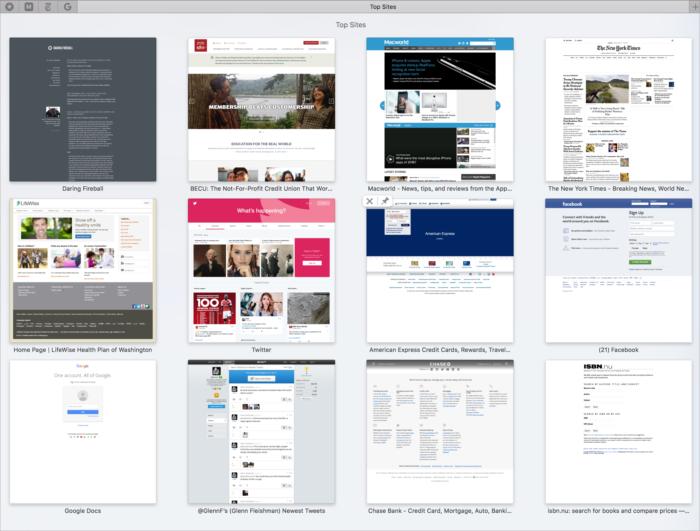 IDG
IDG The Top Sites view in Safari shows thumbnails.
To read this article in full or to leave a comment, please click here





