One might think after many years of Spotlight search being in macOS that there would be no new tricks. But a colleague on Twitter asked a reasonable question and many people chimed in with the same query: When viewing a list of results in a Spotlight search in the Finder, how do you jump to see the item in the context of its enclosing folder rather than just opening the file?
The answer is simple: hold down Command and press the Return key or press Command-R. You can also hold down Command and double-click the item in the results list.
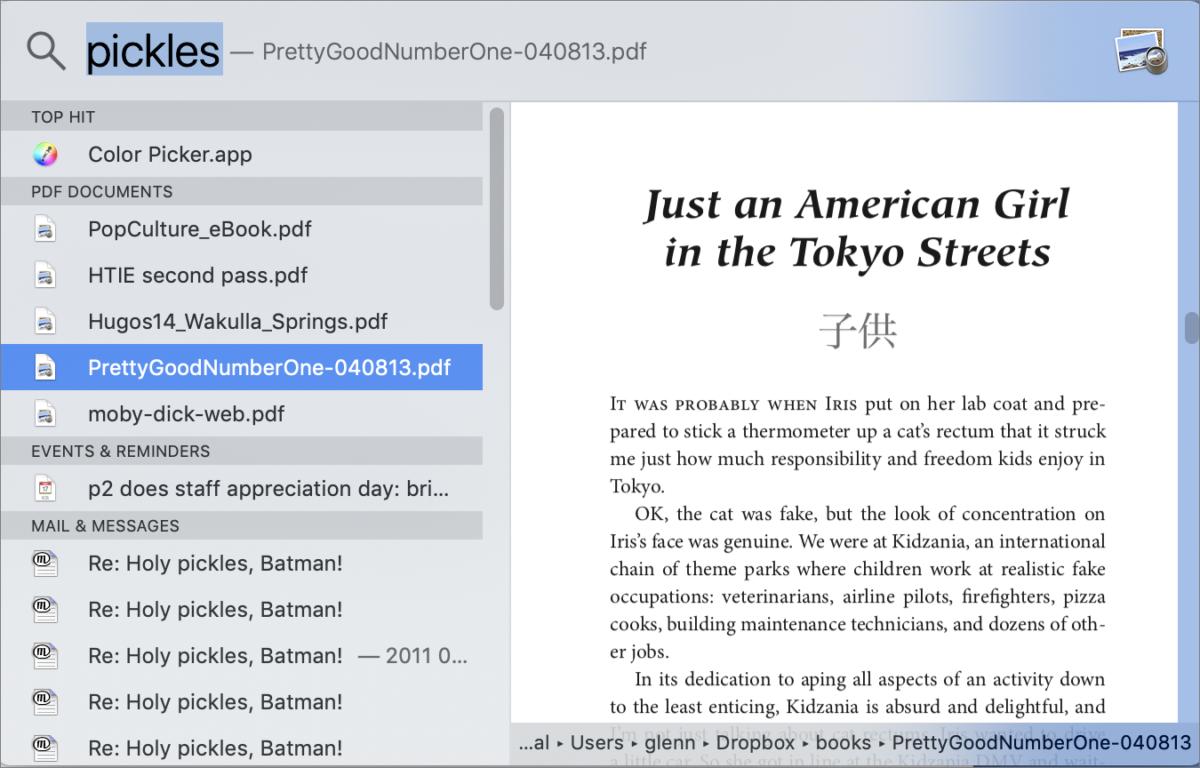 IDG
IDG
Spotlight can preview a path and open a file’s enclosing folder with Command key combinations.





