Many websites (including this one) have sidebars, overlays, autoplaying video, and other distractions—as well as text in a size you may find too small to read. Reader View is Safari’s way to override the parameters most sites have set to produce a simplified stream of text for which you can adjust the size.
You can enable Reader View easily enough:
-
In macOS, if Reader View is available, a paragraph icon appears at the far left of the Location Bar. Click it.
-
In iOS and iPadOS, a little A/big A icon appears at the far left of the location bar. Long press it to enable Reader View.
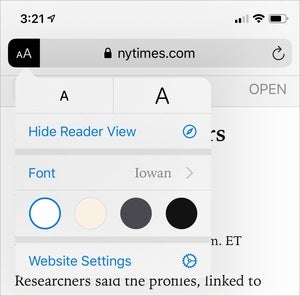 IDG
IDG
iOS’s Reader View button combines all the controls into one menu.





