iTunes is gone in macOS Catlina, and the new Music app that replaces it is fairly similar in broad strokes. However, some users are having trouble finding how to search their own music library, as opposed to the iTunes Store.
When I tested this, typing any search into the Search field in the upper-left corner of the Music app produced results that I could switch by clicking one of three buttons in a lozenge in the upper-right corner: Apple Music, Your Library, and iTunes Store. When I selected Your Library, songs I’d purchased or ripped from CDs I owned appeared in the results.
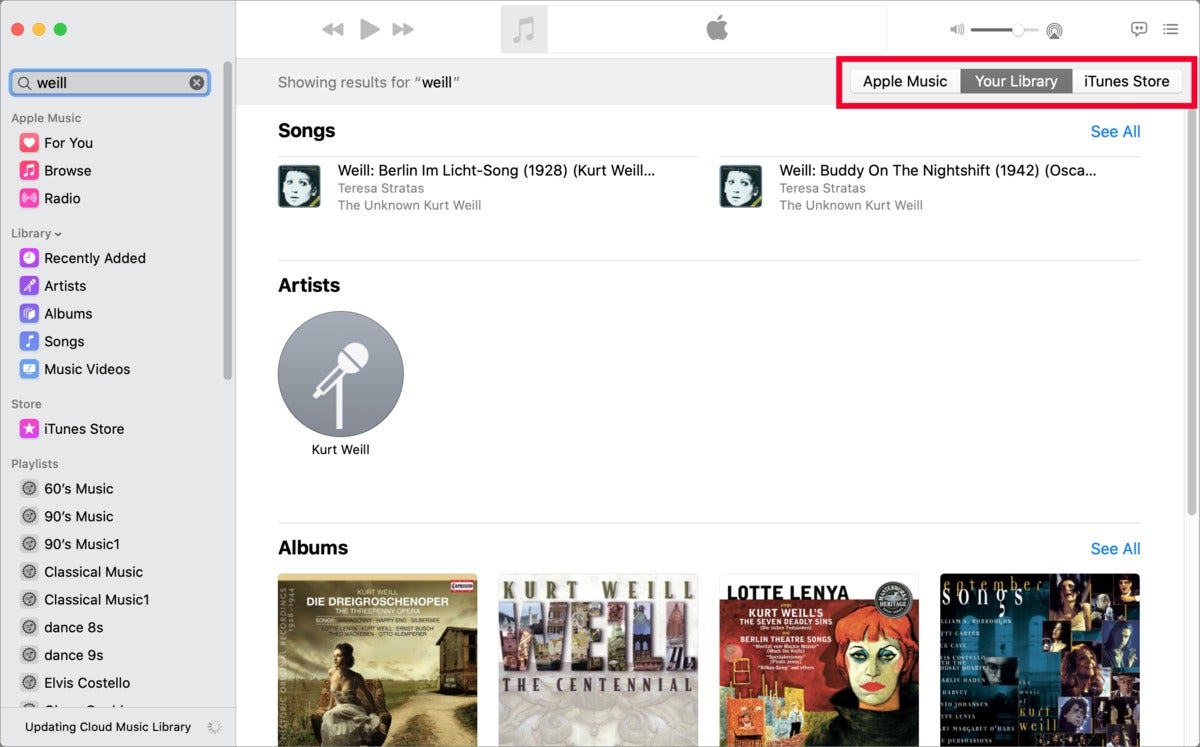 IDG
IDG
You should see a lozenge containing three buttons to control which collection appears for search results. (Red rectangle added for emphasis.)





