As a professed digital hoarder, there are thousands of files on my iMac, external hard drives, cloud services, and network-attached server. I’ve made a habit of archiving utility bills, bank/credit card statements, and other PDF documents that gradually consume available storage capacity. Barring a complete purge (oh, the horror!), shrinking the hoard would be the next best thing.
That’s exactly what PDF Squeezer 4 is designed to do. This minimalist macOS utility makes it a snap to reduce the size of one or more PDF documents using three predefined compression levels (Light, Medium or Strong), or using custom-made profiles of your own.
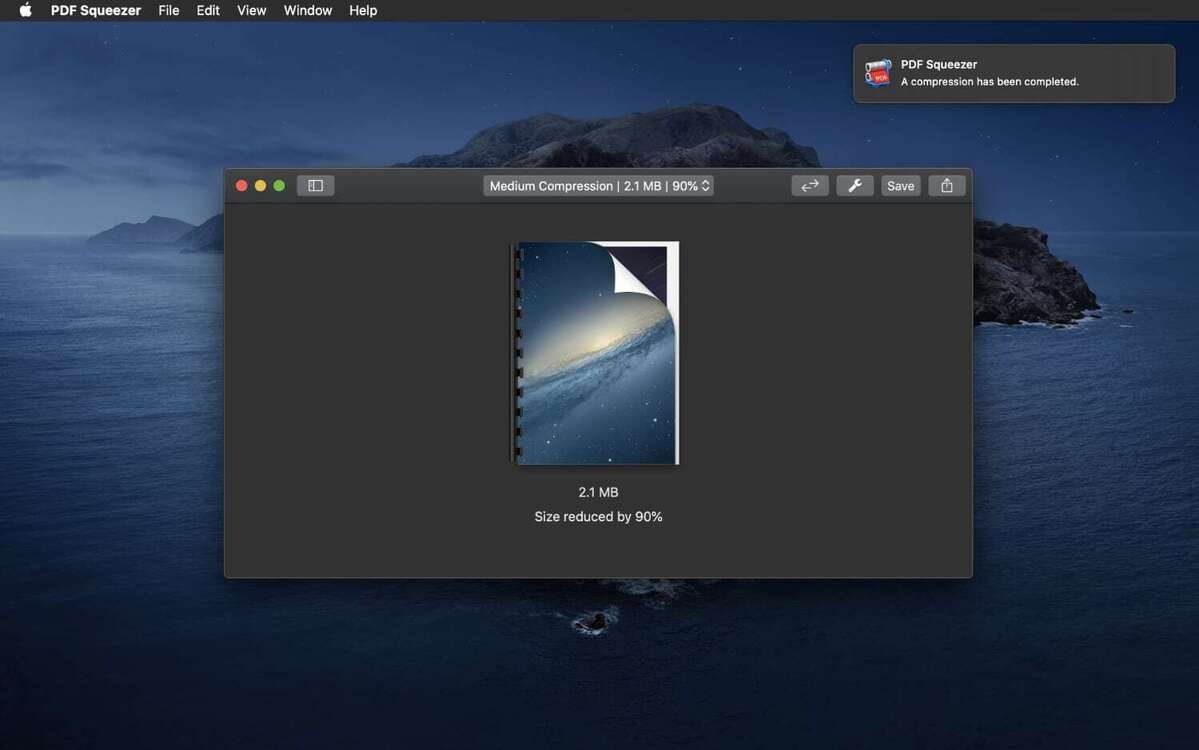 IDG
IDG
With its unassuming drag-and-drop user interface, PDF Squeezer 4 makes short work of compressing documents.





